General
FAQ > General
Where Can I Download MAT Full Client?
You can download MAT2 Full Client at here.
Where Can I Register A MAT Account?
You can register MAT account at here.
Where Can I Reload MAT?
You can reload at here.
How Can I Change Password Via CiBMall Account?
Login to you CibMall Account > Games Account > MAT2 > Password Modification > Select the MAT2 Account and change the password.
If I Forgot CibMall Account Details, Can I Change My MAT2 Account Details?
Please download the PIF form. Fill up the form and attached with your photocopy of IC and email to cs@cibmall.net .
What Can I Do If My Account Have Been Blocked?
You can:
- Contact our Customer Service: 03 5022 3018.
- Or Email to: cs@cibmall.net.
If I Missing Some Of Item Or Want To Change In Game Password And ETC, What Should I Do?
Regarding to your issue ,if player are missing some of item or want to change password etc. We would help you to process your case ,first of all Player need to submit a PIF form by Download from CIBMALL website. After you have fill in your details 【registration detail】and attach with your photocopy of IC then proceed Email send to cs@cibmall.net or mat@cibmall.net
How to send email solution (GMAIL)
Why I Stuck At MAT Loading Screen?
- Step1 : Press on【Ctrl + Shift + Esc】 at same time then 【Task Manager】will be pop out.
- Step2 : Click on【Performance】>【Resource Monitor...】/ For window 10 user, click on 【details】.
- Step3 : Find Mat.exe and right click it then you will see【 Analyze Wait Chain...】. CLick it.
- Step4 : Bottom of the MAT selection will be having something program. 【Tick it √ 】 and 【End process】.DONE.
I Facing A No Label Issue Error, What Should I Do?
It's might caused by your anti virus program. Kindly turn off / disable your anti virus and try again.
Where To Check My RAM & Graphic Card?
Kindly follow the steps below:
- RAM: Right click My Computer (Icon)Properties, check the Installed Memory (RAM).
- Graphic Card: Control Panel > Appearance > Display > Screen Resolution > Advance Setting > Total Available Graphic Memory.
I Saw That Some Of The Players Were Using The Weapons Which Are Not Available In MAT Item Mall. How Can I Obtain Those Weapons?
There are some weapons which are not available in M.A.T. Item Mall. In this case, players can pay attentions to various events organized by the game publisher. Join the events and stand great chances to grab away exclusive weapons and items!
How To Reload The Game And How To Purchase Item?
Click the first button on the left side - 'Item Mall'. On the Item Mall interface, you can do both 'Reload' and 'Purchase' actions. Choose any item and click 'Purchase', and then the detailed purchase menu will pop-up. You can also drag the items to your shopping cart and check-out together later.
How To Get Silver Coins And What Are The Advantages Of Silver Coins?
Ways to get Silver Coins:
Completer a round of game to get some Silver Coins. Better result leads to more Silver Coins. You will not get any Silver Coin if you quit the battle halfway. You can get extra Silver Coins by purchasing Gift Packs from Item Mall.
Advantages of Silver Coins:
Can be used as in-game money to purchase items from M.A.T. Item Mall.. When you join certain in-game events such as guild competition, the participation fees (in Silver Coins) will be automatically deducted from Guild Bank.
What Are The Minimum Requirement And Recommended Requirement Of MAT?
OS
- Minimum Requirement: Windows 2000sp4, Windows Xpsp2, Vista, DX9.0c
- Recommended Requirement: Windows 2000sp4, Windows XPsp2, Vista, DX9.0c
CPU
- Minimum Requirement: Intel Pentium IV 1.7GHz or above.
- Recommended Requirement: Intel Pentium IV 2.4GHz or above.
RAM
- Minimum Requirement: 256MB or above.
- Recommended Requirement: 512MB or above.
Graphic Card
- Minimum Requirement: 64MB RAM.
- Recommended Requirement: 128MB RAM.
Sound Card
- Minimum Requirement: DirectX9 compatible.
- Recommended Requirement: DirectX9 compatible.
How Do I Deal With The Problem Of Figured Screen(Unsightly Effects On Computer Screen) When Entering Into The Game?
Please ensure that you have completely installed the driver of graphics card, the graphics card is functioning properly, and the game client has been installed in correct way. If the above issues are not the reason, please contact M.A.T. Customer Service.
Why Is The PING Value In MAT Increased?
There are several possibilities:
- Your network connection is affected.
- You are launching the game during the peak hours of game server. The network resource is scarce.
- Your network is not compatible with the current network of game server.
- Your computer is possibly infected by virus.
Which Type Of Graphic Card Will Have Problem Supporting MAT?
Click the first button on the left side - 'Item Mall'. On the Item Mall interface, you can do both 'Reload' and 'Purchase' actions. Choose any item and click 'Purchase', and then the detailed purchase menu will pop-up. You can also drag the items to your shopping cart and check-out together later.
Why The Installation Is Failed?
Your downloaded client is not complete. Illegal operation is detected during the installation progress.
When Is The Regular Weekly Maintenance Time For MAT?
M.A.T. will undergo weekly maintenance on every Tuesday (start from morning), the duration may varied based on the file size of updates/patches.
Why My Game Client Cannot Be Automatically Updated Or The Update Progress Is Too Slow?
The server has problem, or the server is currently under maintenance. Your internet connection is broken. Your computer has been infected by virus.
What Factors Caused The Frequent Failures Of Game Client Update Progress?
The new server is in very busy and congested situation. You can try to update the game client again later. The setting problems of firewall will cause the failure of automatic updates. Please temporarily close the computer firewall during updates.
*If the above 2 methods could not solve the problem, you can download the latest manual patch from M.A.T. firewall and update the game client manually by yourself.